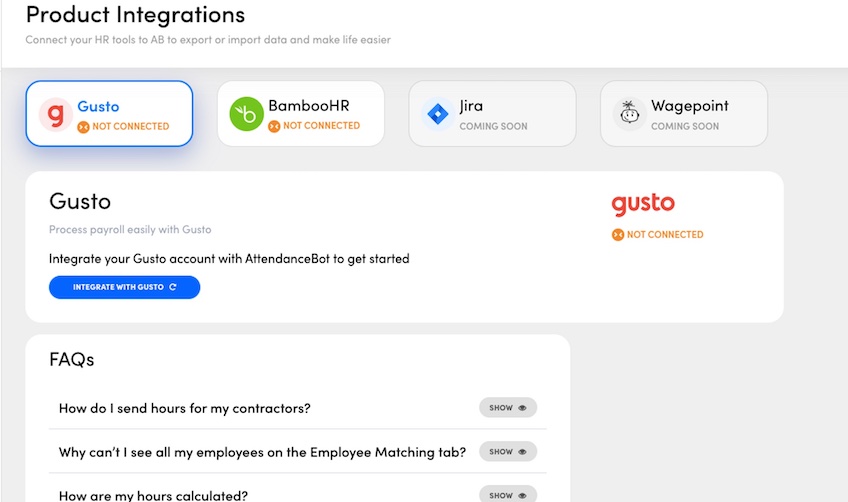If you’re searching for a better way to track daily employee schedules, plan shifts, and manage PTO—all while enhancing team collaboration and self-scheduling, then your search may be over. AttendanceBot is a Slack and Microsoft Teams integration app that makes people management and HR a fluid, controlled system.
Whether your team works remotely, in a physical office or store, or a hybrid of the two, AttendanceBot is the perfect solution for time and vacation tracking—it gives you control of all your timesheet tasks while also empowering your employees to take control of their own schedules.

Who AttendanceBot Is For
AttendanceBot is tailored for any business that utilizes Slack or Microsoft Teams for communication and needs an integrated way of tracking employee schedules, hours, and time off. In other words, it’s made for simplifying the management of distributed workforces.
Business owners, managers, HR professionals, and other leaders who need visibility over employee work hours are a clear fit for AttendanceBot, but they aren’t the only ones.
Independent contractors balancing multiple clients can use it for setting availability, logging hours, and calculating billing. Similarly, consultants, agencies, law firms, and other service providers can also benefit from the same features on a much larger scale.
For hybrid teams, AttendanceBot shines by centralizing work-from-home tracking, shift scheduling, and vacation days within the hub—you can view colleague statuses and coordinate overlapping schedules effortlessly.
Of course, AttendanceBot may not be necessary for traditional on-site companies with employees badging into a single location each day. Its value and flexibility shines mostly for businesses embracing distributed work through remote or hybrid arrangements.
If your company leverages Slack or Microsoft Teams for connecting distributed teams across locations and needs to simplify management of employee schedules, work hours, project time, and PTO, AttendanceBot delivers a native solution that can work within those existing platforms.
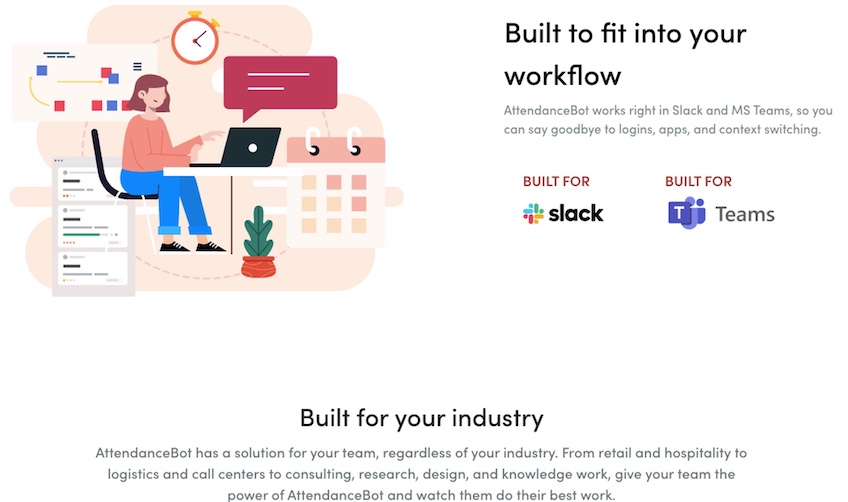
AttendanceBot Pricing
The Standard plan costs $4 per user per month when billed annually, or $6 when paid month-to-month.
This plan is good for any small team or business that only needs the bot’s core time tracking and leave management capabilities. It comes with basic features like Slack and Teams integration, alerts, reminders, real-time reporting, instant access to data, and simple time tracking.
For managing time off, it allows to to configure holidays, schedule events, approve time off requests, and create custom leave types.
Altogether, the Standard plan covers the essentials for basic attendance tracking and managerial oversight.
Stepping up to the Pro plan at $6 per user per month annually or $9 when paid month-to-month unlocks more advanced features like calendar integration, overtime calculation, payroll integration, customizable billing rates, and advanced project time tracking. It also comes with employee scheduling for managing timesheets, including shift notifications, comments, and configurable attributes. This plan is great for companies in need of additional automation and control.
The Premium plan costs $8 per user per month when paid annually and $12 per month when paid monthly. This upgrade is tailored for larger enterprises that want a highly customized solution with white-glove service. It adds priority support, custom reports, advanced permissions, and API access.
The key difference-makers across the plans include the fact that the Standard plan lacks employee scheduling and calendar functionality, which the Pro plan has. Then, the Premium plan builds upon the Pro plan by adding custom tailoring and premium support.
In general, small teams that only need basic attendance tracking basics will be fine with the Standard plan, but larger companies wanting automation and scheduling features should look at subscribing to Pro or Premium.
One good way to find out if AttendanceBot is right for your business is to give it a test run—there’s a 14-day free trial available, and you can use that to determine which plan aligns best with your team size, industry, and everyday operations.
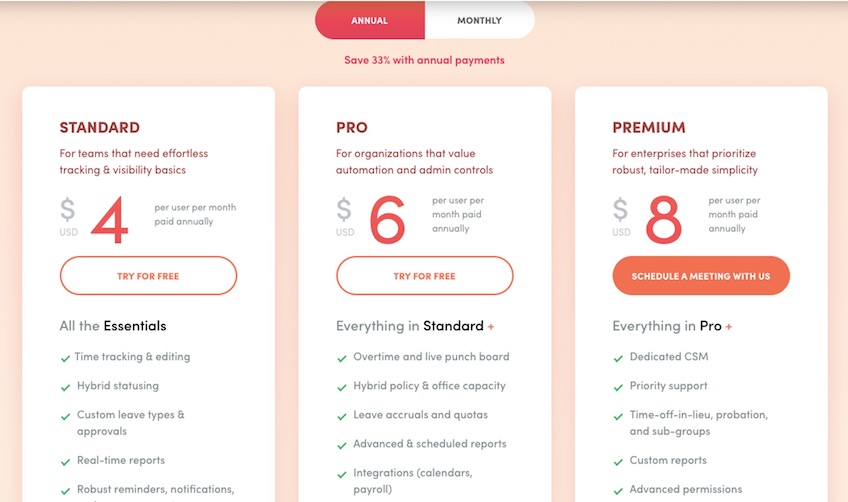
Pros and Cons of AttendanceBot
It can take some time to get used to the AttendanceBot workflow in your workspace, but once you’ve tested it out you’ll be able to appreciate the simplicity of interacting with a bot. Although the positives tend to outweigh the negatives with AttendanceBot, there may still be a few nuanced options or features that certain businesses will feel are missing.
AttendanceBot Pros
- Effective time tracking in Teams and Slack for tasks, projects, and overtime management. You can track employee hours across clients, billable work, and overtime with relative ease in an app your team already uses.
- Good absence management. The bot allows you to configure any leave rules and PTO policies you want while giving employees a way to request time off through the platform.
- Fully customizable leave rules and types. The system is highly flexible, so you can create as many leave types as needed, with customizable accruals, quotas, and eligibility requirements.
- Comprehensive employee scheduling and shift rostering. You can build shift schedules and enable employees to sign up for open slots based on custom criteria, and you can also manage shift swaps, templates, and notifications to simplify scheduling.
- Real-time updates, notifications, and reports. The bot gives you instant notifications and data so you can maintain visibility into team attendance and individual schedules.
- Useful for onboarding tasks. It’s easy to onboard new hires with checklists, training plans, and reminders.
- Integrates with your calendars. The platform does a good job of syncing with popular calendar platforms for things like consolidated PTO tracking.
- Effective for hybrid work and work-from-home employees. AttendanceBot unlocks insight into team availability regardless of employee location, and it even allows employees to do things like reserve desks and conference rooms with capacity controls.
- It’s easy to install. The bot integrates seamlessly into existing Slack and Microsoft Teams instances.
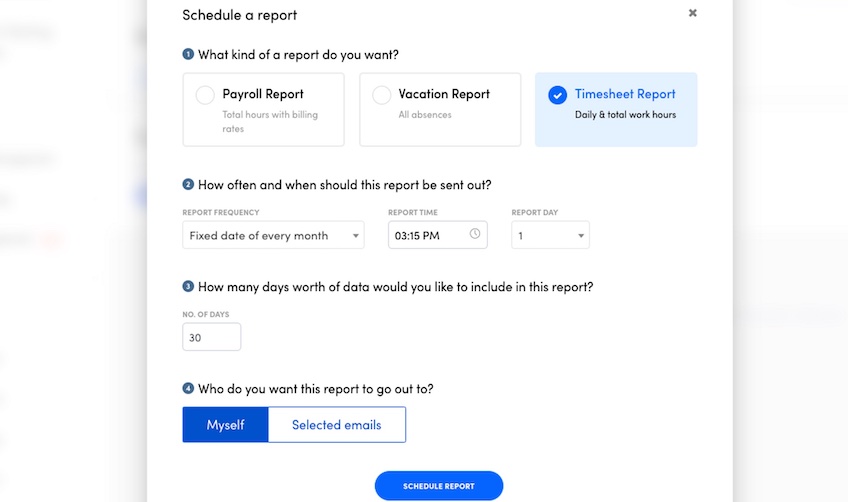
AttendanceBot Cons
- Long UI and UX adjustment period. The interface and user experience may take some time to get accustomed to initially.
- It’s only for Slack and Microsoft Teams. AttendanceBot discontinued its functionality with Google Chats, and it’s unclear if other native integrations are on the way.
- No location-based feature for checking in or out. Users won’t have the ability to clock in and out from a GPS location, because it’s not supported.
- Data visualizations are rather basic. AttendanceBot’s reporting and dashboard capabilities are fairly simple compared to advanced business intelligence tools.
- Limited integrations with HR platforms. Although some common HR platforms are supported, support for others is still developing.
AttendanceBot Review: The Details
It’s a bit surprising how many features AttendanceBot has packed into it, especially since it’s “just” a Slack or Teams integration.
On the user side, it is impressive how simple the AttendanceBot app operates—it only takes a few simple commands to churn out a slew of outputs in the backend dashboard. In addition to having instant synchronization of hundreds of employees, push notifications, and real-time employee updates, you can have full CSV reports emailed straight to your inbox. Not bad for a collaboration tool add-on.
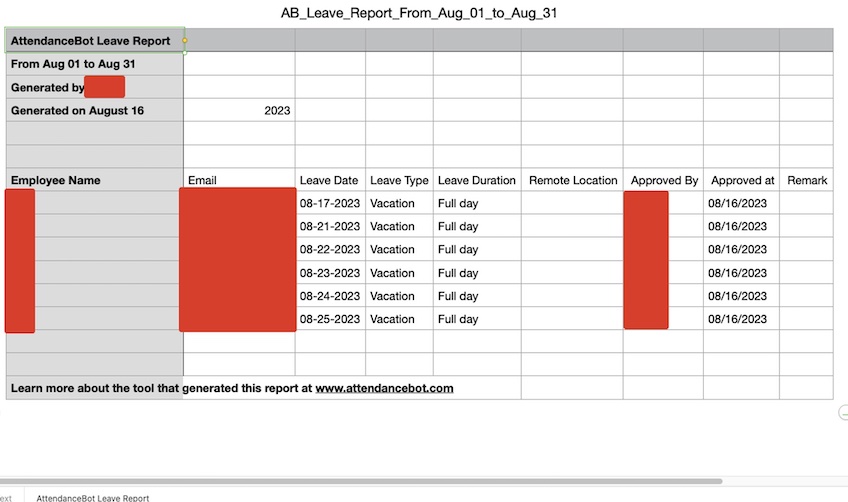
The dashboard: AttendanceBot’s backend dashboard is feature-rich for scheduling, tracking leaves and absences, and managing employee data. It gives you the choice to focus your views on either vacation tracking, time tracking, or both depending on your needs.
Still, while the bot is extensive overall, there are some nuanced limitations in its controls. For example, although it has the ability to set company-wide break times for lunch and other things of that nature, it doesn’t allow exceptions or individual time customizations.
Managers will likely need some ramp-up time to customize the various settings, rules, and views for their specific use cases. But once configured, the dashboard provides vast visibility.
We tested the reporting capabilities which output basic CSV files across payroll, vacation, and timesheet data. While we’d prefer more visual reporting, the CSVs presented all data accurately and allowed scheduling recurring emails to stakeholders.
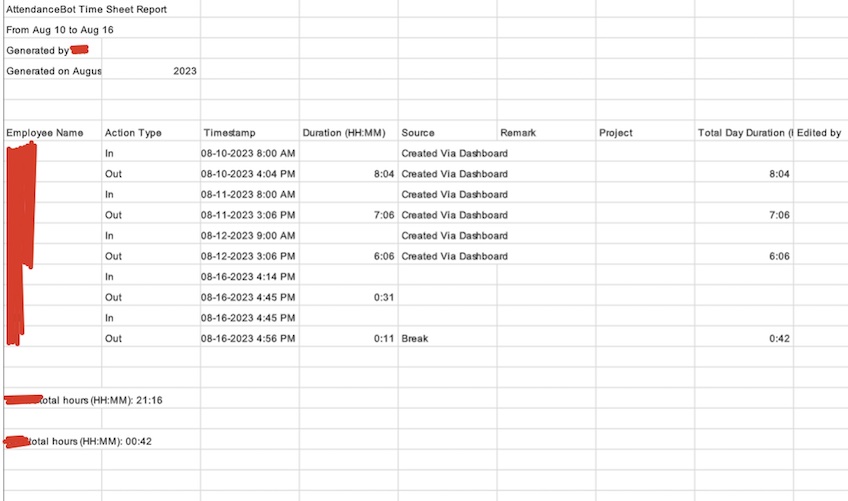
Testing the Slack integration showed seamless real-time syncing between employee actions in Slack and the backend admin dashboard. Updates are instantaneously reflected on both sides for true automation.
AttendanceBot’s backend dashboard provides powerful visibility and management once customized to your needs—albeit with a learning curve. But the real-time Slack integration stood out as an incredibly smooth experience.
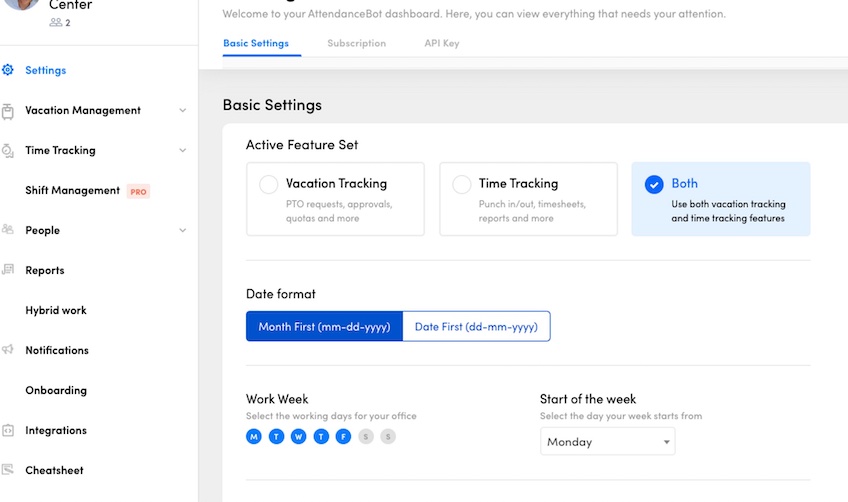
Time Tracking: In our experience with AttendanceBot’s time tracking capabilities, we found the system to provide excellent oversight and automation.
Employees can easily clock in, clock out, and mark breaks by messaging commands like “in”, “out”, or “break” in the AttendanceBot app in Slack or Teams. These moves are automatically reflected in the timesheets and they update other colleagues on availability.
Beyond just shifts, admins also gain insight into which projects, tasks, and other trackable items employees are working on during those shifts—it’s all accessible via detailed timesheets.
If an employee forgets to punch in, automatic punch reminders can help them out, and there are also options for configuring automated clock-ins. This simplifies timekeeping.
For occasions with non-standard working hours and overtime instances, AttendanceBot allows you to set rules tailored to your specific environment. It then accurately calculates overtime and time off whenever needed.
For consultants and agencies, the project tracking feature really stands out. You can easily configure distinct projects with client-specific hourly rates, and employees can then notify AttendanceBot when working on a particular client or project. The bot will automatically track total time spent on the defined project and calculate total cost based on the client’s set hourly rates.
From the administrative side of team projects, you get clear visibility into time logged per project, in addition to knowing which team members are working on what. This goes from a daily to a monthly level.
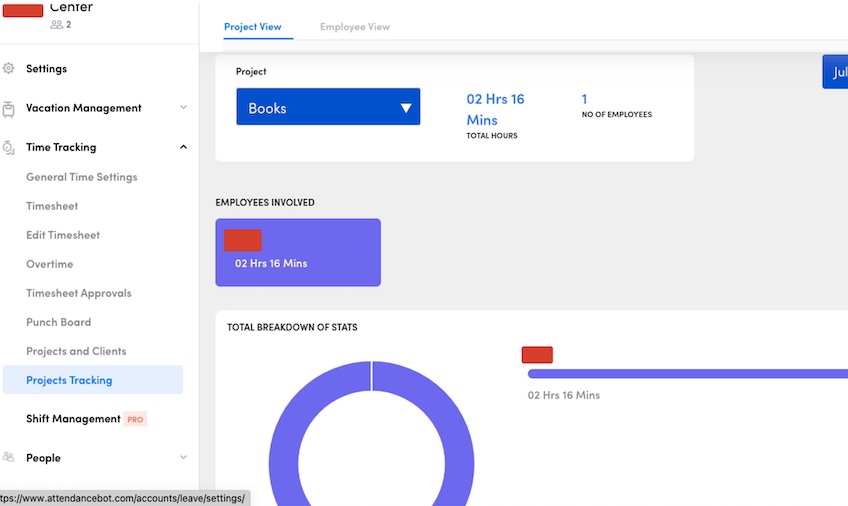
Leave Management: AttendanceBot’s major specialty apart from time tracking is its leave management capabilities—it smoothly provides customization options and automations to track and accrue leave.
The system allows creating a nearly unlimited number of custom leave types, including PTO, sick time, bereavement, paternity leave, jury duty, and more. Individual rules can be configured for each leave type, too.
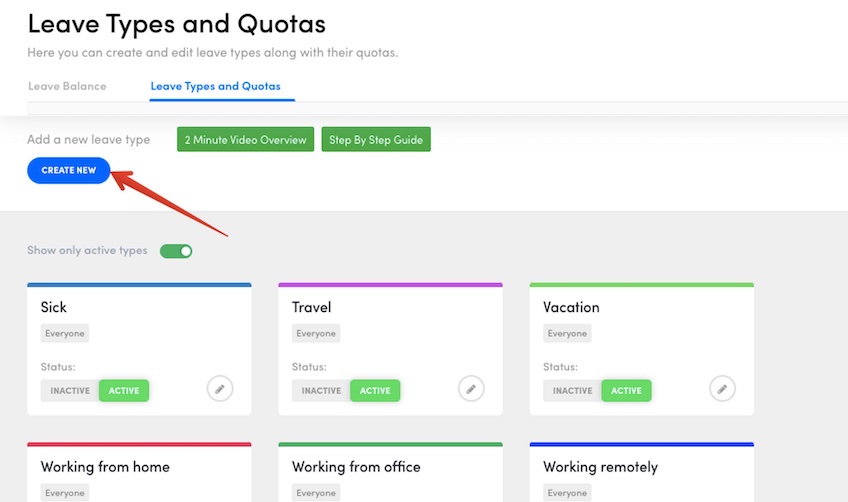
With AttendanceBot, admins can enable leave accruals based on hours worked, they can set quotas, and they can incentivize employees. There’s also support to include half days and other hourly increments, and configurations for blackout dates and holidays allow further optimization of the time-off calendar.
Employees, on the other hand, can request any leave type through AttendanceBot messages. These are instantly visible to managers who can approve or decline in real-time based on the pre-set rules.
A key advantage of AttendanceBot is the speed enabled by instant requests, callouts, replies and approvals. The whole organization gains real-time visibility into schedules and availability. Workflows can even be customized for multi-level approvals to fit business needs—this streamlines the chain of command and eliminates some of the red tape for everyone involved.
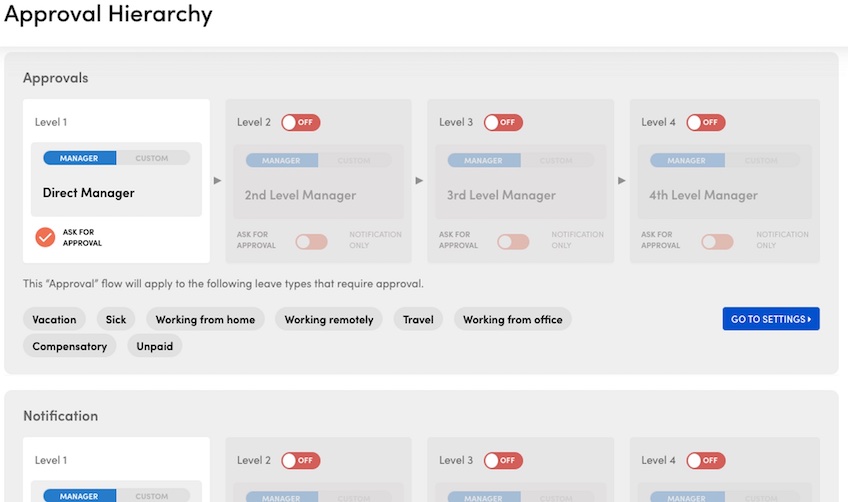
Employee scheduling: AttendanceBot provides many employee scheduling capabilities that simplify shift management, optimize allocation of labor, and support efficient payroll execution. Within the central dashboard calendar, admins can schedule team shifts on both a weekly and monthly basis to manage availability and changes with ease. The consolidated interface also makes shift planning straightforward.
Zooming out, the calendar view gives a high-level overview of the entire team’s schedule. This gives you a better picture to forecast and prepare for upcoming labor requirements and capacity.
Employees themselves benefit from the bot’s automatic notifications and reminders about their individual shifts. They can also message AttendanceBot at any time to get details on their own schedule.
With shifts, schedules, and time tracking managed in one integrated system, preparing the company payroll is also streamlined and painless.
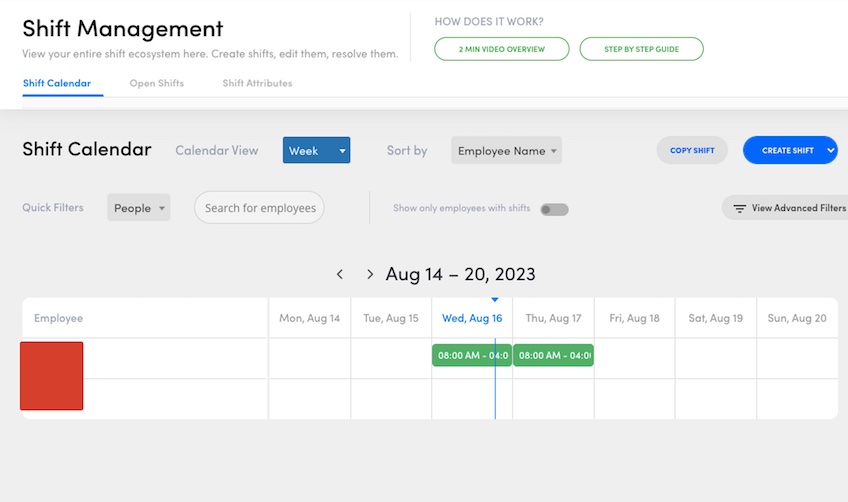
Hybrid booking: AttendanceBot provides valuable capabilities for hybrid workforce management, especially when it comes to reserving desks and office spaces.
For modern businesses embracing flexible work, it can be confusing for employees to know when to come onsite and what desk space will be available when they do.
AttendanceBot solves this through easy self-service booking functions. Employees simply message their desired work-from-office schedule and instantly get availability details to reserve a desk.
This facilitates shift management for companies to maintain appropriate office capacity limits and desk availability based on demand—which is critical for both productivity and safety compliance.
Furthermore, the system also grants employees autonomy in planning their own hybrid schedules across office, remote, and on-the-go work. Sending a message like “WFO next Monday” quickly and efficiently coordinates locations for everyone.
With planning capabilities like these, AttendanceBot brings simplicity to hybrid workforces from top to bottom.
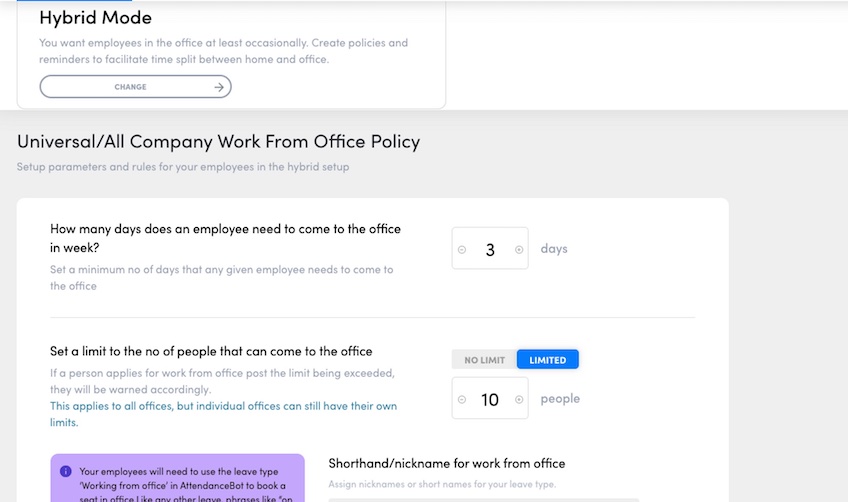
Integrations: AttendanceBot provides key integrations that consolidate scheduling data across the platforms that businesses rely on most.
For calendars, AttendanceBot integrates with Google, Outlook, and iCloud to keep schedules and time-off updated across tools without manual duplication. This calendar sync is essential for centralizing data under a single source of truth.
Beyond standard API integrations, AttendanceBot can also join individual Slack channels to share daily availability announcements automatically. This keeps teams informed without adding another tool for everyone to check.
For HR systems, AttendanceBot currently integrates natively with Gusto and BambooHR. However, Jira and Wagepoint are on the near-term roadmap.
While it doesn’t support niche apps just yet, AttendanceBot focuses on deep integration with the core platform ecosystem of calendars, communication, and HR. This allows it to provide the necessary cross-platform workflows for unified scheduling, attendance tracking, and data consolidation—all under one roof.