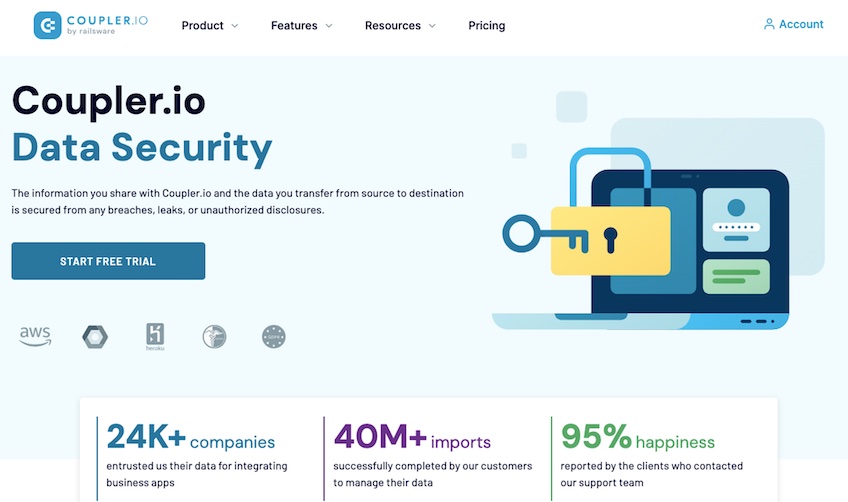Knowing how to use your data is half the battle—first you have to know how to collect it. And when you have data coming from a plethora of sources, it can be really hard to manage.
Getting a holistic, bird’s-eye view of your business through meaningful data is what allows you to make more informed decisions. Thus, having a central place where you can import multiple streams of data, clean it up and transform it, and then load it into a beautiful, story-telling dashboard or spreadsheet, is paramount.
For these very reasons, Coupler.io is an impressive platform. From its super simple dashboard to its creation of multi-source data flows via Looker Studio integrations, it may have everything you need to analyze all aspects of your business.
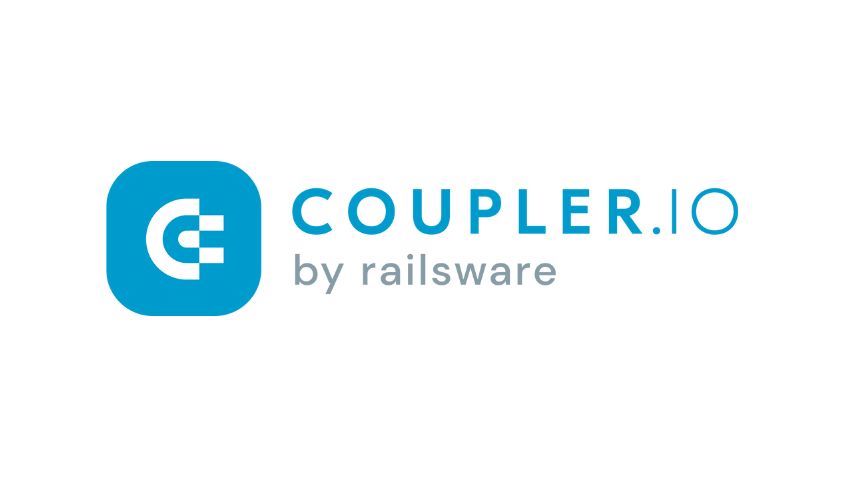
Who Coupler.io Is For
Coupler.io is the ideal data platform for anyone drowning in disparate data streams. Whether you’re an entrepreneur juggling multiple business platforms or a marketing analyst tracking cross-channel campaigns, Coupler.io consolidates everything into one intuitive command center.
Say you’re a startup founder trying to get an overview of your entire business operations. You may use Shopify for ecommerce, Slack for team communication, and Google Analytics for website traffic. Manually compiling reports for all of these individually could be a nightmare. With Coupler.io, you can effortlessly integrate data from each source into beautiful dashboards and spreadsheets.
Marketers can use Coupler.io to connect data from digital campaigns, social platforms, and web analytics. It delivers unified insights to pinpoint your most effective strategies. You’ll know in one glance if Facebook ads are driving better ROI than Google ads, and if your followers are more engaged on Instagram or on Twitter.
For data and business analysts, Coupler.io streamlines many tedious processes. You can easily implement ETL (extract, transform, load) workflows to clean and organize unwieldy datasets. Coupler.io also simplifies advanced analytics so you can automate refreshes to access real-time data and build interactive visualizations with just a few clicks.
The magic of Coupler.io is that no coding or technical expertise is required, making it especially valuable if you find handling data overwhelming. With an intuitive interface, anyone can wrangle data like a pro.
Nevertheless, if you only use a handful of data sources or prefer coding your own custom analytics, Coupler.io wouldn’t be the best fit. But for most businesses looking to unify multiple data streams into actionable insights, it’s a good bet.
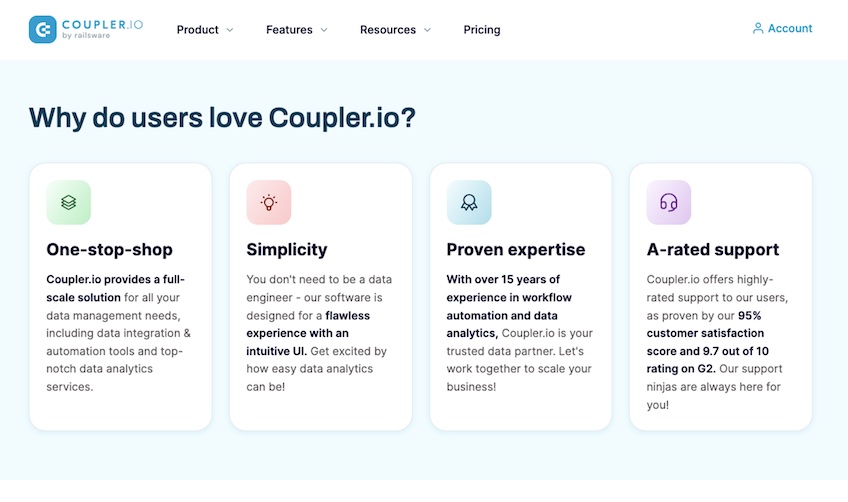
Coupler.io Pricing
Coupler.io offers flexible pricing plans to meet the needs of any business, from solo entrepreneurs to large enterprises. It even offers a generous 14-day free trial to get a taste of Coupler.io’s capabilities with unlimited users, 100 monthly runs, 1,000 rows per run, and access to core connectors.
For entrepreneurs and small teams, the Starter plan provides a solid foundation at $49 per month when billed annually. You get two users and 500 data runs per month, with a maximum of 10,000 rows per run. You’ll have access to all of Coupler.io’s core data connectors, and you can schedule and export data on your own timeline with daily automatic refreshes.
As your team and data needs scale, you can upgrade to the Squad plan for $99 per month billed yearly. This plan equips you with five users, 4,000 monthly runs, a maximum of 50,000 rows per run, and 30-minute automatic refreshes. You’ll also get access to all of Coupler.io’s premium data connectors, invaluable data stitching capabilities, webhooks, and a 30-minute guided onboarding to get you properly set up.
For larger companies that need to collaborate across multiple teams with near real-time data, the Business plan delivers. At $249 per month when billed annually, you get unlimited users and 10,000 monthly runs with a maximum of 100,000 rows per run. Refreshes happen automatically every 15 minutes to provide analysis-ready data, and there’s a one-hour guided onboarding that helps customize your setup.
The main differences between Coupler.io’s Starter, Squad, and Business plans reside in the number of allowed users, the number of runs and maximum run size per month, and the length of automatic data refreshes. Beyond these, Coupler.io offers its Enterprise plan for organizations with specialized needs and tailored packages for larger volumes.
To get on the Enterprise plan, you’ll have to contact sales and discuss details like user tiers, API limits, SLA policies, and customized pricing for your infrastructure.
A neat offering from Coupler.io its custom data analytics services that can help you if you are stuck setting up your data workflows. Coupler.io’s in-house data experts can build complete solutions for you from scratch, including infrastructure, dashboards, pipelines, and automation. Typical costs range from $5,000 to $8,000 for a complex dashboard with a single data source, but you can also get targeted hourly assistance for $120 per hour.
With its flexible plans and expert support, Coupler.io makes it easy for any business to get the right data solution.
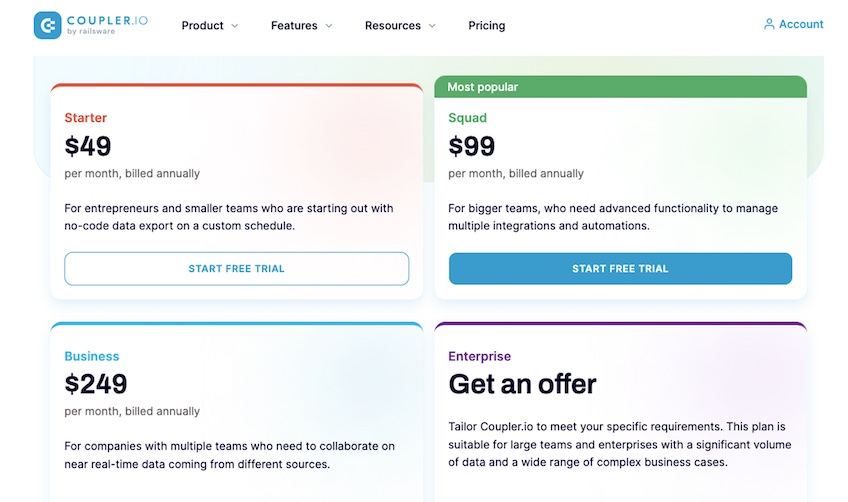
Pros and Cons of Coupler.io
There is no denying the importance of data analytics in your business, and Coupler.io has a lot to offer for those who are used to their data being strewn across several messy dashboards on the internet.
With a centralized hub that pulls in your data from all of your sources and then neatly displays them according to your needs, Coupler.io makes it all possible without the need for any coding knowledge—and that’s a huge selling point.
Then again, some aspects of the Coupler.io workflow can take some time to get used to. Either way, it may be worth trying out so you can tinker around with the functionality and gauge how well it would work for you and your business.
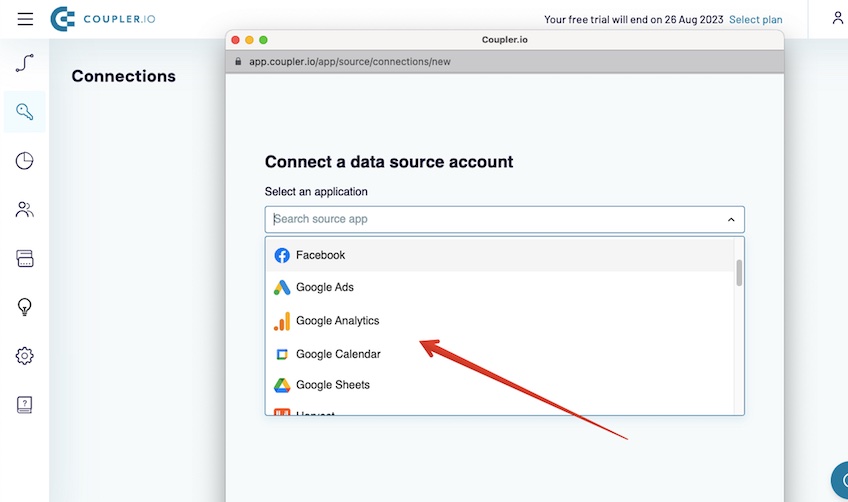
Coupler.io Pros
- It has an intuitive dashboard that makes data visualization seamless even for non-technical users. Anyone can quickly create stunning reports and dashboards without coding.
- It connects to over 70 data sources like Google Analytics, Salesforce, and Facebook Ads. With over 200 total integrations, you can unify all your business data under a single source of truth.
- It has smooth data importing and exporting that powers automated workflows. Coupler.io’s reliable pipelines keep your data flows running 24/7.
- You can easily customize your data model using Coupler.io’s column manager. Options to add, delete, join, or filter columns allows you to focus on the most relevant metrics for your specific needs.
- Coupler.io has a library of ready-made templates tailored to business functions like marketing, sales, finance, and more. These are really useful for accelerated analysis.
- It saves you time by automating repetitive tasks, such as scheduling data refreshes, reports, and cross-app workflows.
- It features high-level security protocols and top-tier data encryption that protects your valuable business data in the cloud.
- There’s help when you need it. If you’re struggling with setup or analysis, Coupler.io’s data experts can provide managed services to handle it for you.
- You can test drive the full platform including top features with Coupler.io’s generous 14-day free trial. There’s no guesswork when you can experience the benefits firsthand.
- Users have access to dedicated live support and an extensive knowledge base that provides 24/7 customer assistance. You’re always backed by Coupler.io’s friendly experts.
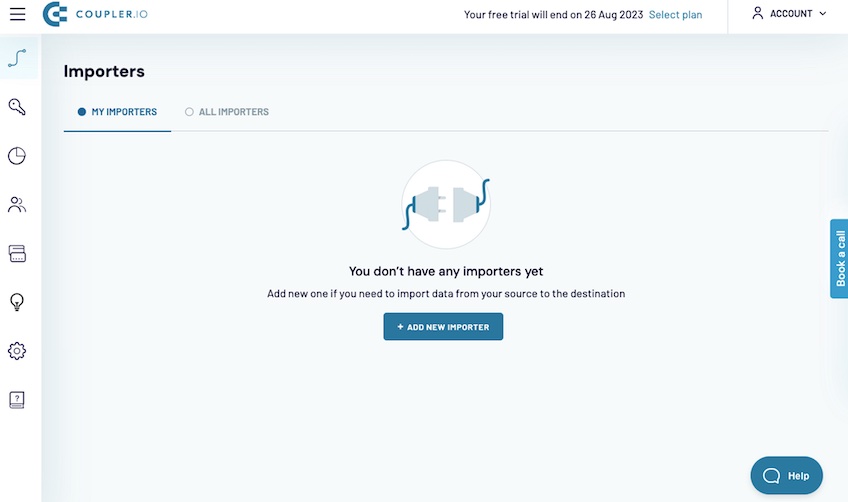
Coupler.io Cons
- The platform is updated a lot, so there can be minor functionality issues at times. This is common with any software platform that’s continuously pushing new versions, so it’s important that Coupler.io releases patches quickly.
- The interface is intuitive for getting the initial gist of things, but first-time users should expect a significant learning curve to get fully acquainted with all of Coupler.io’s advanced features.
- The connector for Looker Studio requires constant re-authentication which can be inconvenient. Integrations with other data sources may be smoother.
- While Coupler.io connects to over 70 sources, there are still some niche apps that haven’t been integrated yet based on lower demand. But new connectors are added frequently.
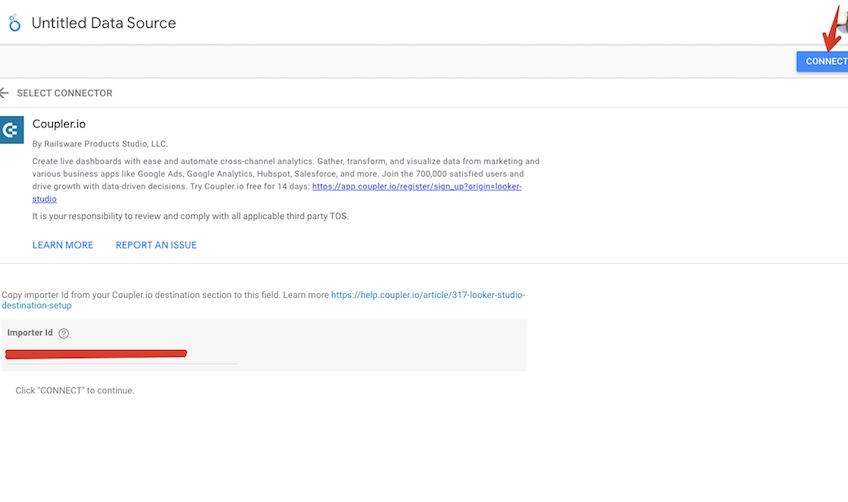
Coupler.io Review: The Details
Coupler.io has a bit of a learning curve, but all of its features make the transition relatively painless. The dashboard makes for an enjoyable UX while the entire process of creating data workflows from start to finish is smooth once you learn your way around the platform.
Coupler.io seems to strike a balance between over-functionality and a minimalist approach to data—it’s the Goldilocks of data analytics software solutions. Some people may hesitate over granting full read and write permissions to the software when applying integrations, but with Coupler.io’s security measures, your data is in good hands.
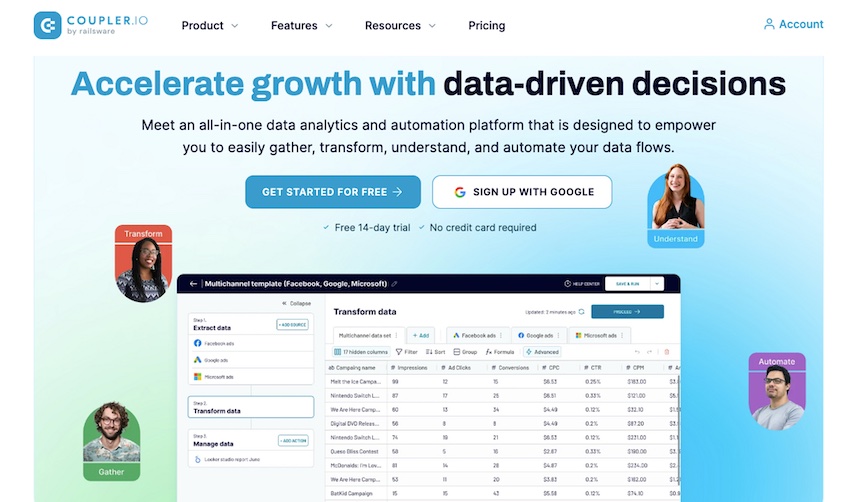
The Dashboard: Our hands-on testing found Coupler.io’s dashboard to be remarkably intuitive even for non-technical users. The interface delivers on the promised simplicity.
When you are navigating the layout, it feels seamless, clean, and uncluttered. The helpful sidebar grants easy access to key sections like Importers, Connections, and Account Usage. Usage displays your remaining data runs, import size, and more at a glance.
The Connections section makes it simple to manage permissions. With one click you can toggle a data source from private to shared access for your team—no digging through complex settings.
We had zero issues pulling, transforming, and pushing data with Coupler.io. The workflow builder removed all friction. Transforming raw data into analysis-ready datasets was even a bit fun thanks to the well-designed experience.
For non-coders, Coupler.io finally makes wrangling data feel achievable. Within minutes, you’ll feel right at home building workflows, managing connections, and visualizing fresh insights.
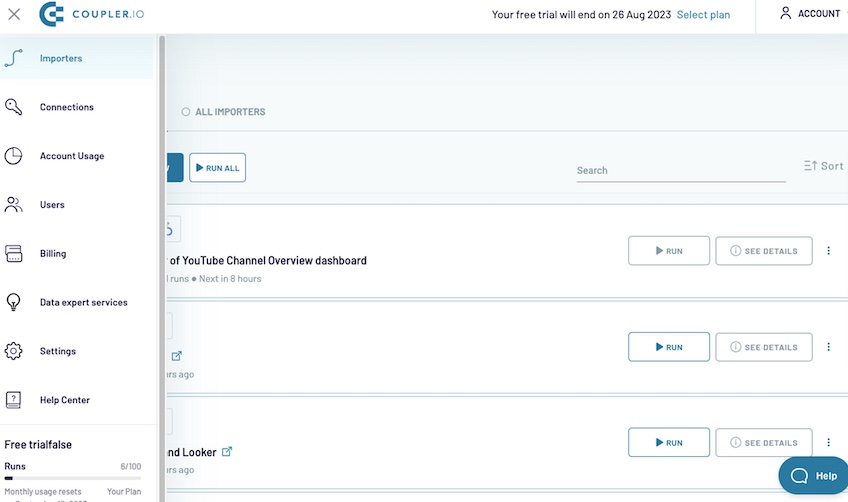
Data importing: Coupler.io’s workflows are smooth, flexible, and fast. With over 70 source connectors, the platform makes it simple to unify data from all your business apps and channels.
After picking a data source such as YouTube, Google Ads, or Salesforce, you’re presented with numerous metrics and dimensions to choose from. It has impressive breadth and depth to the data types available, and no matter the source, you can extract the exact dataset you desire.
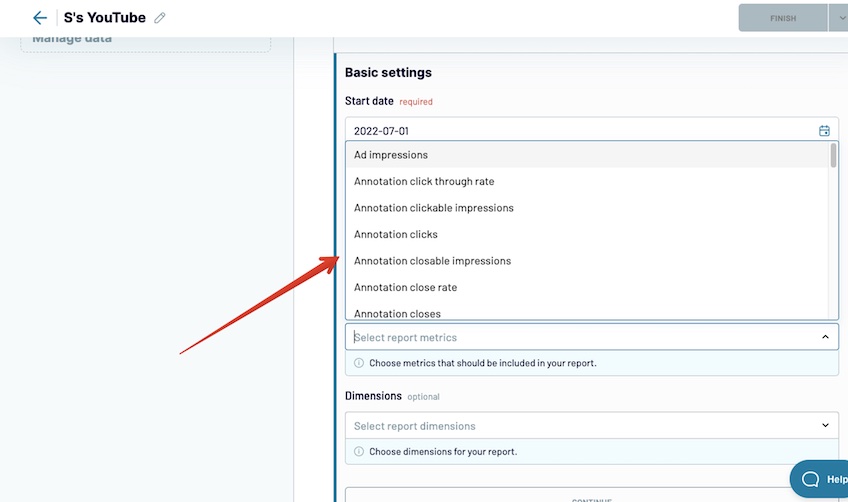
Once configured, importing data takes just a few minutes, depending on size. After reviewing the raw data within Coupler.io, you can then push it to any destination you want, such as Google Sheets, Excel, BigQuery, or Looker.
Modifying the imported metrics and rerunning the workflow is uncomplicated, as edits take effect instantly without issues. Coupler.io made it easy to tweak workflows to access new data combinations on the fly.
For analysts or marketers who access many data sources, Coupler.io delivers flexible workflows to unify everything in a flash. The intuitive experience removes the friction from complex data importation.
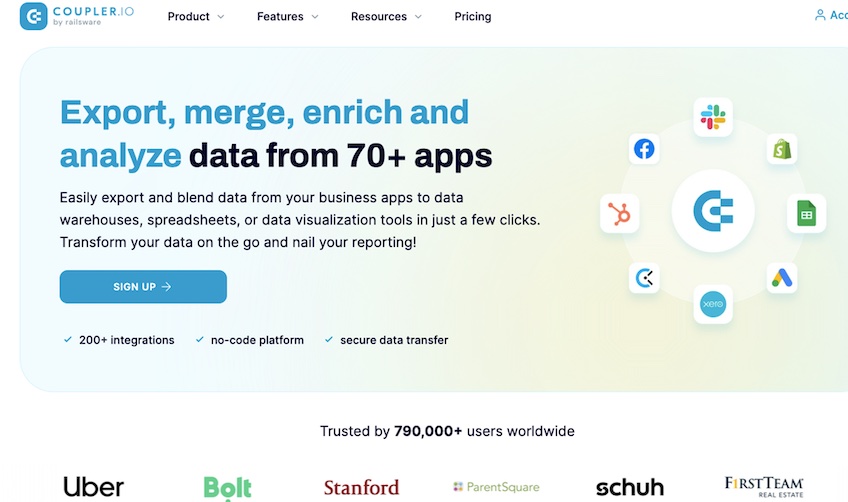
Data transformation: One of Coupler.io’s strongest features is its ability to clean, structure, and transform your data before exportation. The in-platform preview allows you to customize datasets as you go.
After importing, all data is viewable right within Coupler.io’s interface. Handy tools like filtering, sorting, and formulas help reorganize information just how you need it.
Renaming, reordering, and hiding columns can also be done with simple drag-and-drop actions—no coding required. This makes shaping datasets for analysis easy.
For more advanced transformations, you can even create custom formula columns. The formulas will look familiar to Excel users, allowing you to perform calculations, concatenate fields, extract substrings and more.
The column management tools help you remove unnecessary clutter and focus each dataset on the metrics and dimensions that matter most. Being able to restructure and quickly transform data before exporting like this immensely improves workflows.
For hands-on users, Coupler.io strikes the perfect balance between automation and control. You can fine-tune datasets until they are ready for analysis—no exporting back and forth required.
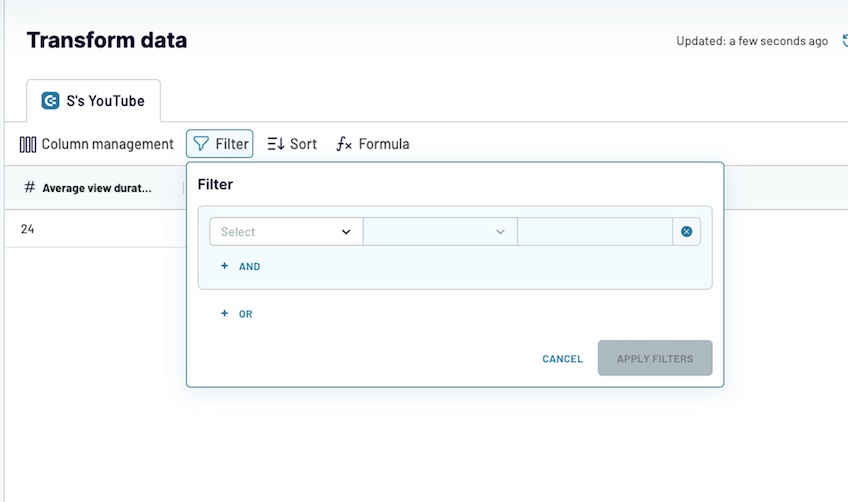
Automated workflows: Coupler.io takes the work out of keeping your data flows running with automated options for scheduled refreshes and workflow triggers.
One handy feature is setting up automatic data refreshes at the rate of your choosing. Simply select the days and times you want each workflow to import new data. Refreshes can be as frequent as every 15 minutes on higher plans.
This automation ensures your dashboards and reports are always populated with up-to-date data without constant manual intervention.
For more advanced integrations, Coupler.io provides webhooks to connect workflows into your other systems. You’ll receive notifications when refreshes complete or get alerts if executions fail.
You can even trigger workflows automatically through API calls from your CRM, support desk, or other apps. That means new data from one system can cascade into Coupler.io and then permeate other parts of your business.
Between scheduled refreshes and workflow triggers, Coupler.io enables hands-off data management, freeing you team from mundane upkeep so you can focus on making data-driven decisions.
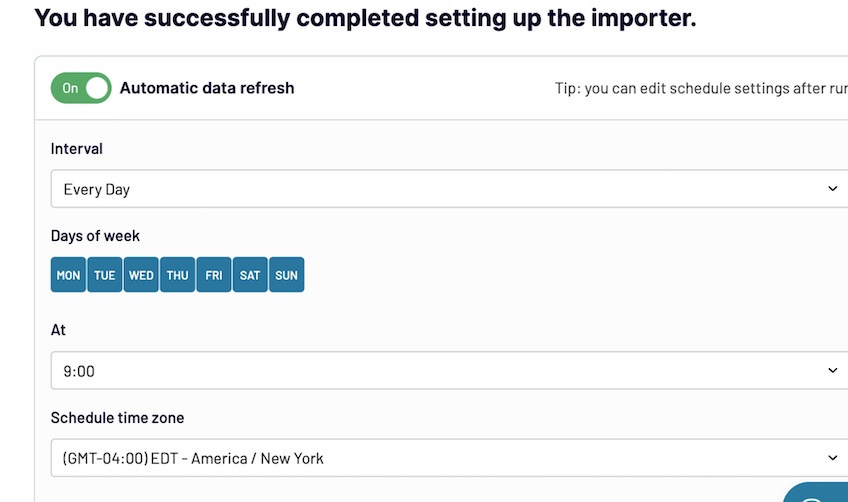
Ready-made templates: One of Coupler.io’s most useful features for non-technical users is its library of ready-made templates and dashboards. These allow you to bypass manual setup and start extracting insights quickly.
The pre-built templates are configured with relevant metrics and data sources for business functions like marketing, sales, finance, and more. Simply choose your template, authorize connections, and import flows into actionable reports. All visualizations are pre-populated to highlight key trends and insights without any manual chart building.
For example, selecting the YouTube dashboard template imports key stats like views, watch time, demographics, and traffic sources. Despite needing to authorize multiple source connections, the workflow is smooth.
While the templates come ready to use and will put out beautiful, interactive dashboards customized for each data source, you can still customize the reports by editing, adding, or removing panels. You can also append your own metrics to further personalize the analytics.
For non-technical users, the templates provide a frictionless on-ramp to advanced data analytics.
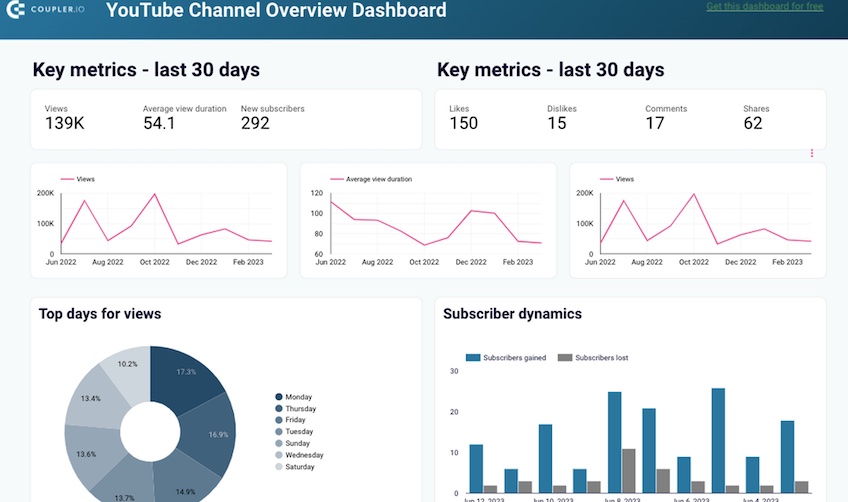
Full data analytics service offer: In addition to its software platform, Coupler.io provides custom and fully managed data services to build tailored analytics solutions. With over 15 years of consulting experience, the in-house experts will feel like an extension of your team.
Rather than serving up cookie-cutter options, Coupler.io takes the time to understand your specific business goals and challenges. Simply fill out a short project inquiry and a specialist will contact you to discuss needs like custom dashboards, infrastructure, or automation workflows.
Coupler.io’s data specialists have the skills to handle virtually any request. For instance, you can ask for help setting up pipelines, visualizing performance, or even analyzing campaign results. The breadth of expertise covers data visualization, business intelligence, infrastructure, and more.
While pricing for this help varies based on your requirements, you can expect significant time savings compared to handling your issues internally. Coupler.io’s team integrates directly with your software stack to deliver insights fast while you focus on other priorities.
For businesses that feel overwhelmed by data, Coupler.io’s managed services provide a lifeline.
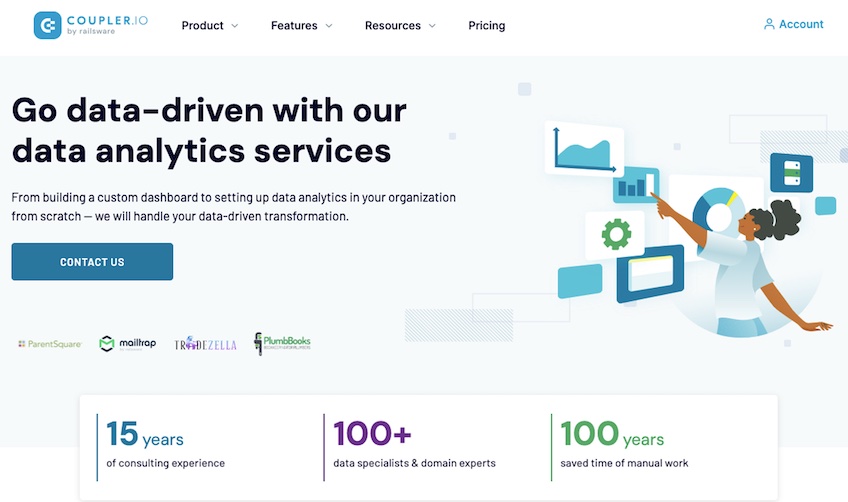
High-level security: Coupler.io takes data security seriously with encryption, limited retention, and stringent access controls so you can feel confident sharing data through the platform. All data transfers on Coupler.io are encrypted to safeguard information in transit across integrations.
While granting connection access to other applications causes some users to hesitate, rest assured your data is secure with Coupler.io, as it only caches information temporarily to enable workflows. That means your data is deleted after use, not retained.
Integration credentials are also wiped when unlinking data sources, so your settings don’t persist either. Coupler.io is GDPR compliant as well, which ensures further privacy.
For secure account access, Coupler.io uses JWT verification to prevent unauthorized logins. There’s also multi-factor authentication that adds another layer of protection against intrusion.
With diligent data stewardship and a privacy-focused architecture, Coupler.io takes care of any confidentiality concerns you may have, giving you peace of mind when sharing sensitive information. As you benefit from the platform’s greater insights, you’ll know that only you have control of your data.