Small businesses need efficient client management and workflows. However, many solutions spread functions across multiple platforms.
vcita aims to offer a one-stop system that replaces several other business applications.

Who vcita Is For
vcita promotes itself as a powerful yet intuitive software solution for small to mid-sized companies. It’s for business owners, startups, and consultants to tackle the daily challenges of client management, scheduling, and billing. vcita packs all of this into one smooth system that features online booking, a client portal, and automated invoices.
Professionals across many industries can benefit from vcita. For example, consultants, coaches, and tutors can use its scheduling functions to neatly organize sessions. Meanwhile, therapists, lawyers, and accountants can increase their productivity through the platform’s paperless invoicing and payments.
Even non-profits can tap into vcita’s operational efficiencies to manage appointments, coordinate volunteers, and process donations all in one hub.
If you run a service-based company that interacts with 50 or fewer clients, vcita offers a suitable solution. Its user-friendly interface helps you and your clients coordinate without complex workflows. The platform also has some nice extra touches, like appointment reminders and promotional tools to boost client services.
One of the unique things about vcita is its Activities Booking feature, which allows businesses to offer online scheduling for group classes, workshops, and events. This can be particularly useful for fitness, wellness, and education businesses.
Another bespoke feature of vcita is its Discount Management tool, which enables businesses to create and manage service discounts and promotions. There’s also a secure client portal where companies can store and organize client information and past communications.
All in all, whether you’re a burgeoning single-person business or an established multi-person team, vcita offers a comprehensive answer.
vcita Pricing
To start, vcita provides a generous 14-day free trial for all plans. Users can then switch plans or cancel at any time.
Month-to-month prices:
- Essentials — $35 per month.
- Business — $65 per month.
- Platinum — $110 per month.
Annual billing:
- Essentials — $29 per month.
- Business — $54 per month.
- Platinum — $93 per month.
Essentials
The vcita Essentials plan is for solo entrepreneurs and small business owners looking to streamline their workflows. It comes with a limit for one user, so you’ll need to upgrade if you have a team.
With the Essentials plan, you’ll gain vcita’s client management tool to store and manage client information in one centralized place. You can also access the mobile app to view client details on the go.
vcita also simplifies your business operations with invoicing and payment processing capabilities that streamline billing and online payments. It also provides automated reminders, estimates, and payment tracking.
While vcita’s basic integrations with applications like Wix, Constant Contact, and PayPal may not be as robust as other solutions, they offer a good starting point.
Overall, Vcita’s Essentials plan is worth considering if you’re a solo service provider like a consultant, coach, or professional. It delivers basic client relationship management features to power your business smoothly and easily.
Business
While vcita offers core functions like online booking, calendar sharing, and client portals in the Essentials tier, the Business plan provides more advanced integrations to streamline workflows using Google, QuickBooks, and Zoom.
Pricing with this plan scales predictably as team size increases, capping at $239 for 11-20 users.
Professionals dealing with sensitive client data will appreciate the built-in security features of the Business tier. It has encryption that complies with various regulatory standards so that you remain compliant.
Regardless of industry, vcita’s Business plan delivers upgraded phone and email support for whenever issues arise. It also includes a free setup session worth $150 for onboarding assistance.
Promoting services through multiple channels remains simple as well, and client interaction can be done with unbranded portals that provide a seamless user experience while reflecting your company. The Business plan also offers additional SMS credits and email marketing to up to 5,000 recipients beyond the Essentials tier.
Whether solo or in a group practice, this plan equips companies with a feature-rich, yet budget-friendly client management solution.
Platinum
The vcita Platinum plan offers expanded capabilities beyond the Essentials and Business tiers. Pricing begins at $99 monthly for one user, increasing to $119 for 2-4 team members, $195 for 5-10 members, and $334 for 11-20 team members. Larger organizations require a custom quote.
With the Platinum plan, you get all the features offered in the Business plan, plus additional features like two-way texting with clients and the ability to customize email templates and notification schemes.
You also get access to automated campaigns, which allows you to create one-time-only or drip campaigns to send to clients. For new clients, you can send automated welcome emails with a friendly message welcoming them to your VIP list. For customers who haven’t been around in a while, you can send a small nudge with an automated “It’s Been A While” email and an exclusive discount code or free gift.
You also get priority support with this tier, so if you have a question or need help with the platform, you’ll have a shorter wait time to get assistance.
The amount of monthly SMS credits and email campaign recipients also doubles from the Essentials tier. You get up to 10,000 email campaign recipients, 500 monthly SMS credits inside the US, and 100 monthly SMS credits outside the US.
vcita allows you to change your plan at any time, so for small businesses who have outgrown the Business tier or want to uplevel their marketing campaigns with advanced automations, you can upgrade to the Platinum plan and test out its additional features.
Pros and Cons of vcita
With vcita’s comprehensive suite of features and easy-to-use dashboard, it’s easy to see why so many businesses are turning to it for their client management needs. While it may have a few minor cons, it’s hard not to love this complete client management platform.
vcita Pros:
- vcita offers a free trial that extends across all plans, so you have the option to test out all its features to determine what your business needs.
- The onboarding and setup process is quick and intuitive—you can be up and running in just a few minutes.
- The platform offers plenty of detailed tutorials and guides within the dashboard, so help is always a simple click away.
- With tools for client management, marketing, scheduling, payment collection, and lead capturing, vcita allows new and growing companies to manage their entire business on one easy-to-use platform.
- The client portal streamlines self-service options like booking, payments, and communications, which means customers can schedule appointments, make payments, and more even after business hours.
- You can create a fully branded, customized customer portal that matches your business’s aesthetic.
- vcita offers both email and SMS marketing solutions so you can meet your customers where they are. Plus, you have options to use custom templates to build and send new campaigns quickly.
- The platform offers a ton of integrations, and it even has a “Coming Soon” section in its App Market to show you what integrations are on their way. Popular integrations include QuickBooks, Google Analytics, Zapier, Square, Stripe, Venmo, and PayPal.
vcita Cons:
- To get access to vcita’s most powerful marketing features, like the ability to send and customize automated campaigns, you’ll have to upgrade to the Platinum plan. This might be a bit tough to swing if you’re a smaller team or solo entrepreneur.
- Similarly, you don’t get all the integrations at the lower pricing tiers. At the Essentials tier, you won’t have access to the Google Analytics or QuickBooks integrations, and the Zapier integration is only available at the Platinum tier.
- The pricing details across plans for integrations and apps can be a bit confusing, making it difficult to figure out what features are available at different price levels. For example, some of the integrations say that the pricing varies in the App Market, but the website doesn’t make it clear that the integration is fully available on the Platinum plan.
- There’s a live chat widget on vcita’s website, but it’s not super helpful, and it asks for your name and email address before you can ask questions. If you’re a prospective buyer, you’ll have to reach out via the contact form on the website to receive help. Paid plans have access to more support channels, but you’ll have to be on at least the Business plan to get phone support.
vcita Review: The Details
So what all do you get with a client management platform? If you sign up with vcita, the answer is—a lot. As part of its all-in-one client management solution, you get marketing, payment collection, scheduling, and lead capturing features. There’s even a client portal where each customer can have their own designated place to book appointments and make payments. Did we already say that this software is hard not to love?
Client Management:
At the heart of vcita’s software is its client management platform. With vcita, you have a truly comprehensive client management solution.
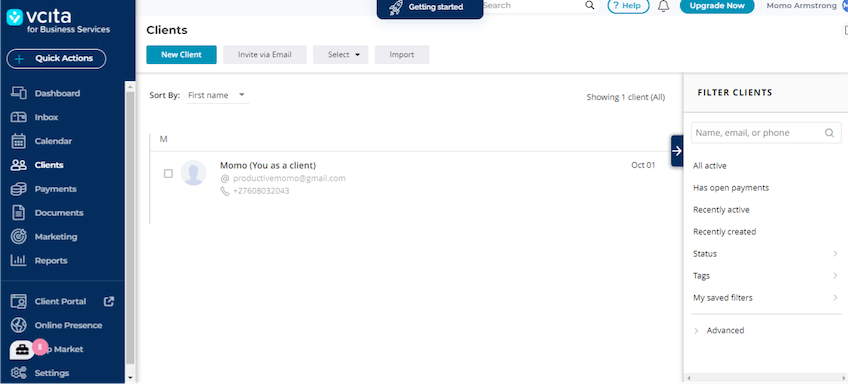
At the software’s core is a centralized online hub where you can store all your client contact information in one secure place. You can label different types of clients, like Lead or Existing Client, to help organize your database. And for each client, you can create a comprehensive profile that lets you document important details, attach files, and track payment history.
This client management solution extends beyond desktop, too. If you’re on the go and need to pull up a client’s history quickly, vcita’s intuitive mobile app allows you to access all client information from any device.
vcita’s client management dashboard is clean, simple, and easy to navigate. Clearly labeled buttons make it easy to add an appointment, send a message, create an invoice, and more. The embedded calendar also provides you with a way to see your week at a glance. And if you need to collaborate with your team, you can assign new appointments and requests to the right team member without any hassle.
Client Portal:
vcita’s Client Portal allows clients to manage appointments, make payments, share files, and send direct messages through a single online platform. The software offers 24/7 access from any device.
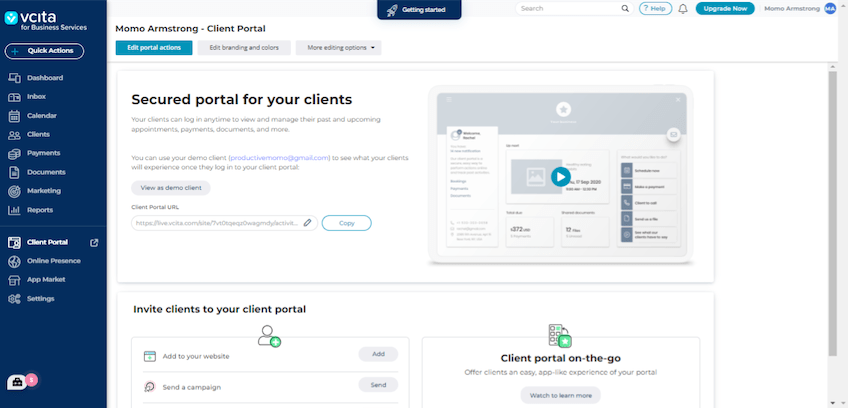
Because it offers 24/7 access, your clients can visit the portal and take their desired action even when your business’s lights are off.
The self-service booking is especially useful, as it allows clients to view availability and reserve time slots directly. This is both convenient for the customer and you, as it reduces your own administrative overhead.
The portal also facilitates secure credit card transactions and processes payments immediately after service delivery.
Files and documents can be exchanged between parties in a private, encrypted environment. This supports collaboration while maintaining confidentiality. Two-way messaging through the portal further allows clients to easily contact professionals and receive timely responses to questions or issues.
The portal itself is intuitively designed and easy to use. Features are logically organized, and you can even give your clients control to alter colors on their personal dashboard.
Scheduling and Calendar:
vcita provides its subscribers with an easy-to-use online scheduling solution.
The intuitive builder allows you to add services and your availability to create a calendar that you can share on your website and social media.
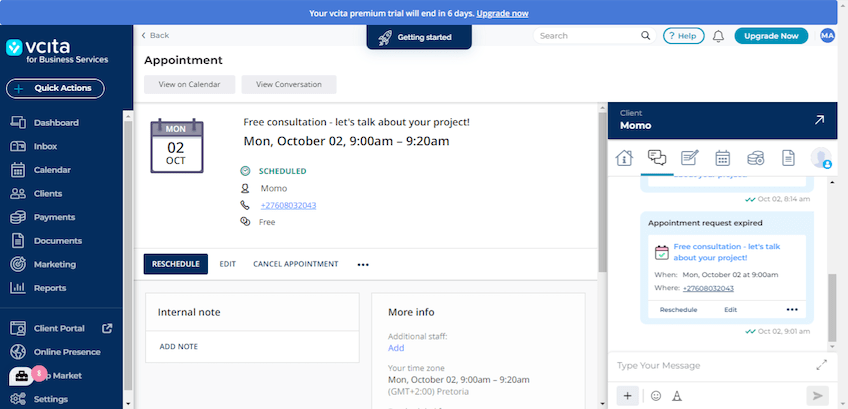
Clients can request appointments anytime online or via customized links. You can allow for phone, video, or in-person meeting options based on your needs.
If you don’t have your own website, vcita provides a secure portal for clients to view offerings and book appointment slots.
Additionally, vcita manages more than just the booking part of scheduling—it handles automated reminders, confirmations, payments, promotions, and more in its centralized hub.
You can designate staff assignments, color-code unique services, and monitor multiple calendars simultaneously without switching between software applications. The software adjusts availability automatically according to client time zones for convenience when booking internationally.
And by linking with Google or Outlook, your schedules stay synchronized online and offline.
Overall, vcita hosts a robust professional calendar management at competitive pricing points for efficient business administration.
Marketing Solutions:
Vcita provides marketing solutions for small businesses with affordable, scalable options. Its basic Essentials plan starts with calendar and scheduling tools. It also includes SMS capabilities for a more personal touch. However, the text message limits remain small at this level.
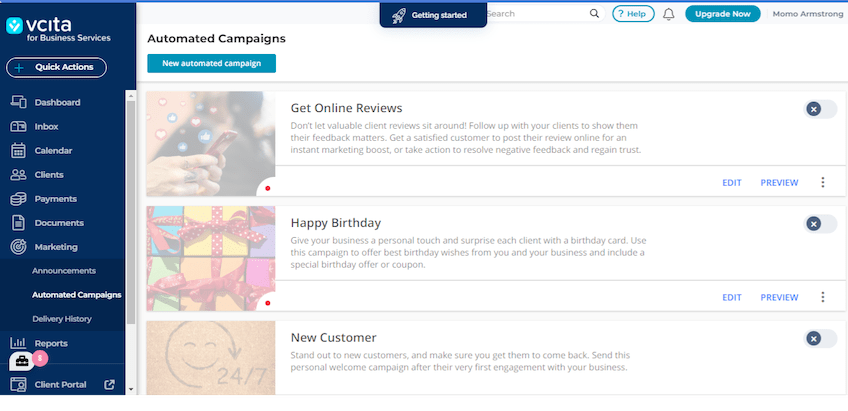
For a more full-featured experience, its Business and Platinum packages unlock greater potential. With its email marketing tools, you can create templated, personalized campaigns to reach your customers. And if you’re not great at coming up with unique copy, vcita has you covered—its templates include suggestions for subject lines and additional copy that you can customize to fit your brand.
The software assists with automation as well. It can schedule posts in advance and dispatch them based on triggers. For instance, you can create an automation for new customers to receive a friendly welcome email with a new subscriber discount code.
To get the most out of vcita’s marketing solutions, you’ll have to upgrade to a higher plan. But for the features it offers, it’s likely worth it.
Lead Capturing:
With vcita, you can get a visitor’s contact information in just a few seconds.
The platform allows prospective clients to book appointments directly from any page on the website through its prominent Schedule Now button. Visitors can browse availability and select the most suitable times per task without back-and-forth email exchanges.
Both a desktop and mobile app are available, providing scheduling access from any location. Users can easily view calendars, add appointments, and make last-minute adjustments on the go.
Detailed booking records within the calendar interface include client notes and documents from past sessions.
The lead-capture feature delivers a powerful yet simple scheduling solution suitable for most small businesses and professional practices.
Payment Collection:
Managing appointments and payments is essential but time-consuming for solo entrepreneurs and small businesses. vcita provides powerful yet easy-to-use tools to help with both.
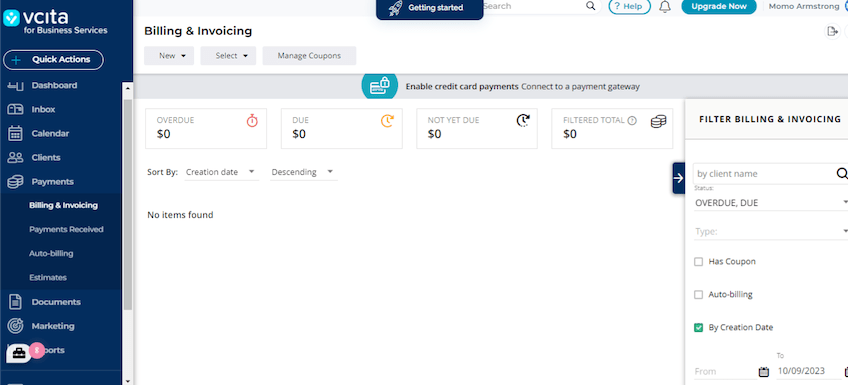
Through its system, you can make it easy for clients to pay online 24/7 via credit card, PayPal, Venmo, or their preferred payment method.
You can also send automated payment reminders, helping you get paid faster. Once a customer pays, you’re able to automate payment confirmation as well, so they’ll have peace of mind knowing their payment went through.
Invoice creation and receipt generation are just as simple. Vcita offers invoice automation solutions that save time on manual tasks and lower the risk of mistakes. Its branded templates allow quick billing with an integrated payment button. Conversions from invoice to receipt happen with a single click.
Additionally, if your customer pays offline, you can record all payments manually, which means your customers have options to pay via cash, check, or wire transfers.
App Market and Integrations:
vcita’s app market allows you to connect to tools like QuickBooks, Google Analytics, Square, Stripe, and more.
Its calendar integrations are especially helpful when it comes to booking appointments. With connections to Google Calendar and Outlook, vcita syncs in real-time, so appointments are booked on both platforms simultaneously. This dual-booking feature saves time otherwise spent transferring dates between calendars.
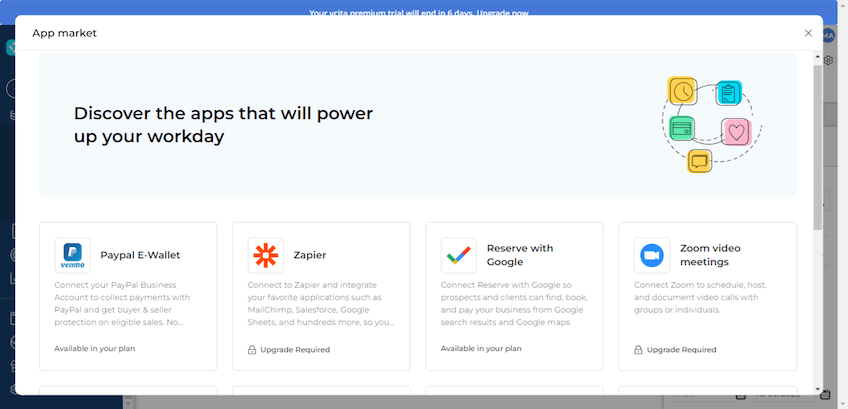
vcita provides a centralized view of your entire schedule to see available and booked time slots at a glance. It also flags overlapping appointments to avoid double-booking meetings.
Communicating to clients via email can also be streamlined through integrations. If you use an email marketing platform like Mailchimp, you can connect via Zapier to send reminder emails, offer discount codes, and more.
And finally, integrations with popular payment platforms such as Square, Venmo, PayPal, and Stripe mean that customers can easily make payments with their preferred payment method.
BizAI—Coming Soon:
vcita is preparing to launch an artificial intelligence tool called BizAI to provide optimized recommendations for your business directly within the scheduling platform.
From our understanding, BizAI will learn about your business over time to offer targeted advice. It can analyze expenses and look for ways to reduce costs. It can also suggest growth strategies based on industry trends and recommend new services, products, or pricing adjustments.
BizAI is also designed to draft helpful content like email campaigns and newsletter topic ideas to engage customers.
In addition, BizAI will monitor current key performance metrics accurately. It can conduct SWOT analyses of your business model and track sales data trends.
Because it’s not available yet, we haven’t had access to test out BizAI ourselves. However, given vcita’s strong reputation for user-focused features, this AI component seems positioned to deliver smart recommendations directly within an interface that business owners already use.

